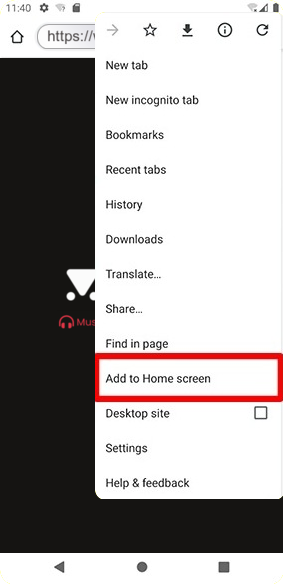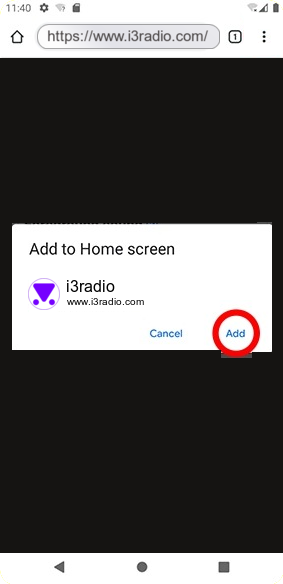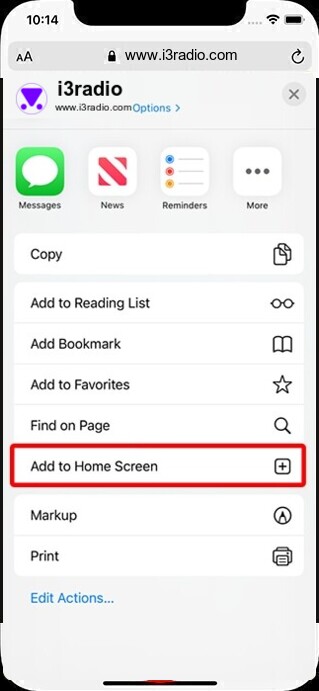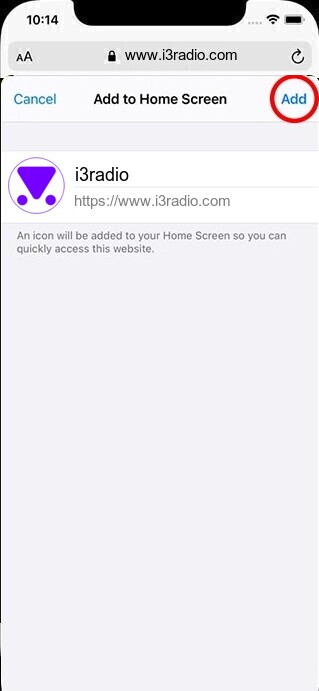Add to home screen
i3radio is fully functional on all iOS devices from Apple, including your iPhone and iPads well as Android devices.
To quickly access i3radio from your Apple or Android device complete the following steps to add a Touch Icon to your homescreen .
Installing a PWA on Android
1. Access the web you want from the browser.
2. Tap the settings button (the three dots on the top right).
3. Select "Add to home screen".
4. By default the name of the website will appear, but you can change it if you wish.
5. Click on "Add automatically".
ADVERTISING
Installing a PWA on iOS
1. Open Safari and access the web you want.
2. Press the share button (the central icon in the bottom bar).
3. Select "Add to home screen".
4. The default name of the web will appear, but you can change it at will.
5. Click "Add".
ADVERTISING
Broadcasters' History
Clear history